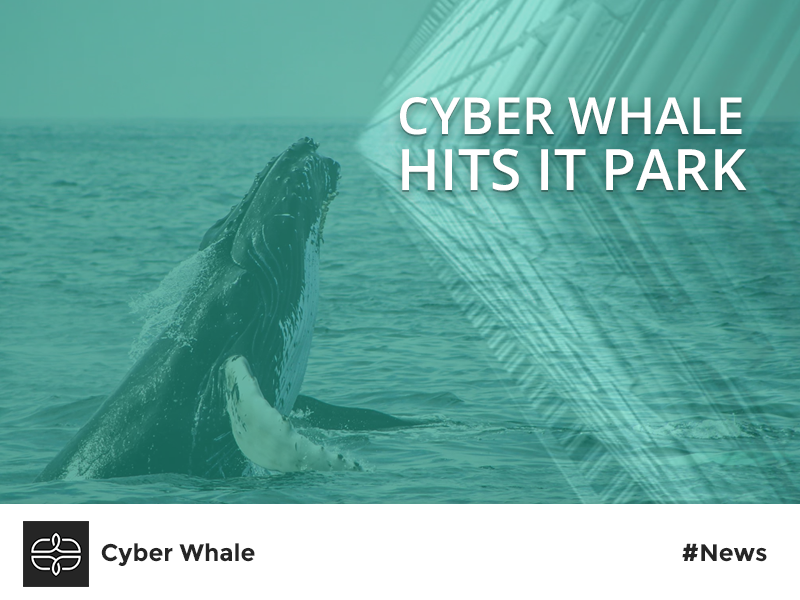By 2026, more than 80% of organizations will actively utilize GenAI models and APIs and/or applications with GenAI, compared to less than 5% at the beginning of 2023. Recently, there has been a rapidly growing organizational structure for AI management, as discussed below.
According to Gartner, the key IT trends for 2024 and beyond are:
Democratized Generative AI:
Democratized Generative AI aims to make AI technology accessible to a wider range of users, including non-specialists and individuals without extensive technical knowledge.
AI Trust, Risk, and Security Management (AI TRiSM):
AI TRiSM is a market segment for AI management products and services, including AI audit and monitoring tools, as well as management frameworks.
By 2026, organizations using AI TRiSM tools are forecasted to increase the accuracy of decision-making by filtering out up to 80% of irrelevant information.
Continuous Threat Exposure Management (CTEM):
CTEM is a cybersecurity process that uses attack simulations to identify and mitigate threats to an organization’s networks and systems.
By 2026, the widespread adoption of CTEM could improve enterprise cybersecurity levels by threefold.
Sustainable Technology:
Sustainable technologies are innovations that consider natural resources and contribute to economic and social development, aiming to significantly reduce environmental risks.
In the coming years, there is an expected increase in the reliance on sustainable technologies, impacting the salaries of IT directors based on their readiness to use these technologies.
Platform Engineering:
Platform engineering is a technology approach that accelerates application delivery and enhances business value by providing infrastructure service automation.
AI-Augmented Development:
AI-Augmented Development refers to a set of tools and platforms for developing applications using AI, enabling developers to create applications more efficiently, quickly, and reliably.
Industry Cloud Platforms:
These platforms achieve specific industry business outcomes by integrating existing SaaS, PaaS, and IaaS services into a comprehensive offering with composable capabilities.
By 2027, the popularity of Industry Cloud Platforms within organizations is forecasted to increase fivefold compared to 2023.
Intelligent Applications and Augmented Connected Workforce:
Intelligent applications accelerate and automate work processes, sometimes replacing low-skilled or insufficiently skilled workers.
By the end of 2028, 25% of IT directors are expected to use ACWF strategies, accelerating the competency growth of subordinates by 50%.
Machine Customers:
Machine customers refer to machines that replace real human customers to perform tasks such as automated ordering or purchasing.
By 2030, the forecast predicts significant growth in this industry, potentially surpassing the revenue of digital commerce.
Among other trends:
- Augmented Reality (AR) technologies are expected to experience a breakthrough from 2025.
- Continued development and integration of metaverses, including the use of headsets and augmented reality.
- Continued growth in SaaS with potential breakthroughs.
- Development and support of LLM models.
- Advancements in Quantum Computing, although the efficient future is still quite distant.
- Internet of Things (IoT) – communication between multiple devices for coordinated operation without human intervention.
- Remote learning (EdTech).
- Control and cybersecurity of Big Data.
- Cross-platform UI, Compose Multiplatform.
- Continued development of native technologies – Swift, Kotlin, Aurora OS, ROSA.
- Neurointerfaces requiring AI development.
- Cloud technologies – continued expansion and demand for cloud computing specialists, data analysts, and cloud engineers.
- Digital marketing – focus on SEO, transparency, and influencer marketing, considering Google’s Privacy Sandbox and cookie abandonment.
- Product managers may become more popular due to future advertising restrictions, requiring products to immediately attract attention.
- Growth and complexity of AI in smart homes, autopilots, and drones, increasing demand for data engineers, ML, AI.
- Development of automated hiring systems in HR.
- Growing popularity of DevOps for accelerated development processes.
- Emergence of the prompt engineer profession.
- Data communicator and storyteller – a subset of data analytics that may become popular, translating and presenting data in easily understandable packages.
- UX and UI designers, especially with the rise of low-code, will continue to be popular, making software intuitive, organic, and easily manageable.